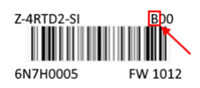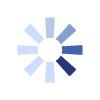TECHNICAL DATA
| Product | Data Recorder |
| Description | Software for recording, displaying and archiving data via ModBUS channels. |
| Supported communication ports | RS232 RS485 Ethernet |
| Supported protocols | ModBUS RTU ModBUS TCP-IP |
| Supported devices | SENECA I/O Modules Third-party I/O Modules (with or without PLC / sofPLC) |
| Data recording sampling time | From a minimum of 1s to a maximum of 24h |
| Simultaneous manageable display pages | 64 |
| Maximum display per page | 48 |
| Max pens per chart | 8 |
| License included in the download | licence 2 channels (free and unlimited) |
| HW licenses available with one-time purchase | 2-channel license and PLUS functions 4-channel license 4-channel license and PLUS functions 8-channel license 8-channel license and PLUS functions 16-channel license 16-channel license and PLUS functions 32-channel license 32-channel license and PLUS functions 64-channel license 64-channel license and PLUS functions Unlimited channel license Unlimited channel license and PLUS functions |
| Supported operating systems | Windows 10/8.1/8/7, Vista, XP Windows Server 2016, 2012 R2, 2012, 2008 R2, 2008, 2003 |
| Functions | |
| Registration | Manual Squared On Event |
| Real-time visualization | In pen or display mode (digit) |
| Historical data visualization | Tramite free dedicated Trend Viewer tool |
| Special function | Advanced calibration for temperature sensors via linear interpolation - 1 to 5 points per channel |
| Archiving | On file .CSV format SQLite OPC server (UA) OPC server (DA) |
| Alarms | Advanced alarm management functions with implementation of digital outputs. For each channel there are 4 thresholds available (high alarm, high alarm, low alarm, low alarm) in display and storage on database 1 write alarm threshold on an output channel |
| Reportistics | Reports management with trigger events |
| Mathematical functions | Arithmetic operators (+, -, *, /, ^) Boolean operators (AND, OR, XOR, NOT) Analog functions (Sin(), Cos(), Tan(), Sqrt(), exp(), ln(), log(), int(), sgn()) Temperature Saturation |
| PLUS functions | |
| Multi-Client | Multi-DB | Lets you run multiple simultaneous sessions associated with separate DBs on the same workstation. |


 RU
RU